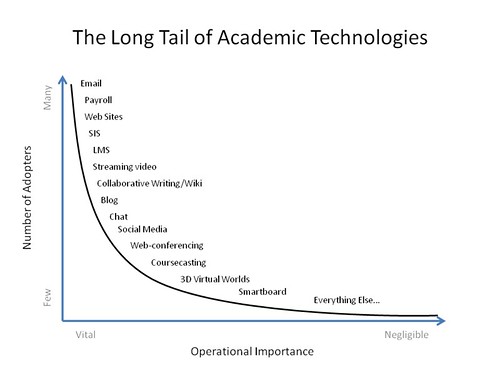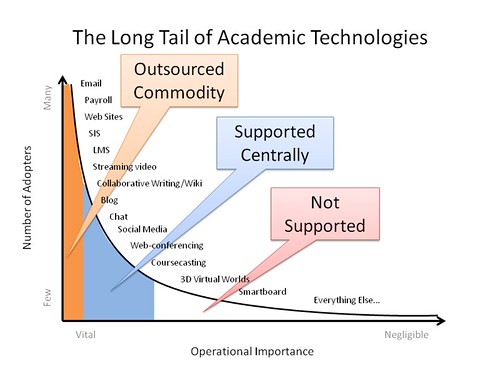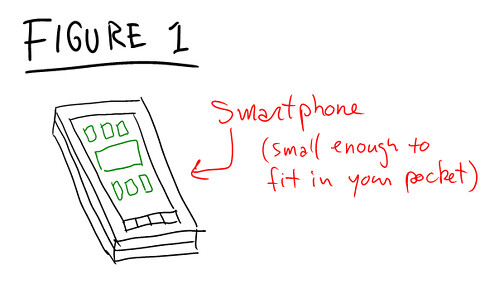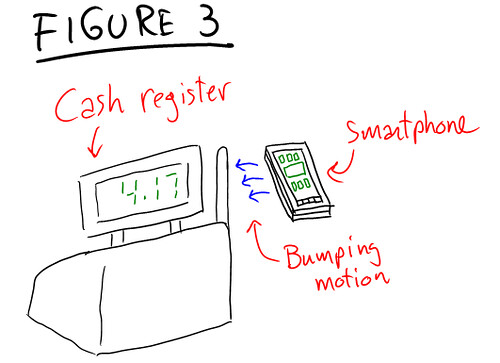You know how we always think of the Internet as a web of facts that are interconnected to one another? Well, here's a story of random interconnected stuff that led me to step out of my comfort zone. Warning: This blog post jumps from one thing to the other a lot.
About 2 months ago, I finally got rid of my dino-phone (circa 2007) to make a leap into 2009 and bought a Motorola Droid (I know, the Droid is SOOOOO 2009). I have been enjoying my new smartphone a lot since I got it. I don't usually play around with computers and social media, preferring to do productive stuff with them (I have a PS3 at home to play after all), but one silly thing I have been playing around with is
Foursquare, a new location-based social application.
I must admit that I don't really use Foursquare for anything serious, and definitely not to meet drinking buddies (although I would have enjoyed that back in my college days). I just like tagging my surroundings and racking up stats about my whereabouts. I aspire to become the Uber-Mayor of Newark, DE, but some local users are taking this way too seriously for me to be a contender...
Since I don't know many local folks using Foursquare, I became friend with my various conference geeks. Foursquare has a feature to see where your friends have recently checked in, but I rarely pay any attention to it.
On a Thursday night, finding myself slightly bored because my wife just left for Europe (she recruits international students to come learn English in Delaware), I took a look at my friends' list, just for fun. I noticed the following information next to Alec C's avatar:
Alec C. @ Fogo De Chao
... which got me thinking. Alec C. is
Alec Couros, a Professor of Education at the University of Regina who's social media expertise is so deep that he's making a living out of it. Alec was our keynote presenter at our last Summer Faculty Institute.
Since my wife travels so much for her work, she racks up frequent flyer miles like crazy, so I accompanied her last September for one of her student fairs in Brazil. Brazilians are very big on fire-grilled beef, and they have all-you-can-eat restaurants called Churrascarias, where the meat comes to you until your belly explodes. Anyway, I went to
Fogo De Chao in Sao Paulo, so I got even more curious. Could Alec be in Brazil?
Then I clicked on his avatar and figured out he was at the Philadelphia's Fogo de Chao. So I direct messaged Alec on Twitter to understand why the heck he was in Philly and not freezing his butt in the Canadian Great Prairies.
He told me he was in Philly to attend Educon starting on the Friday night. Having no idea what
Educon was, I googled it and found out about it. It seemed like a decent education conference, but with a strong focus on K12. After a couple of back and forth messages on Twitter, Alec said he would keep me in touch of any social events so I could join him to catch up.
Friday night arrived, and I left work pretty late. I saw that the opening panel discussion was streamed, and I didn't pay too much attention to it, but Twitter was on fire! Tweets tagged with #educon kept coming left, right, and center, so I guess I did know a lot of people attending this conference after all. I thought to myself: "Who's crazy enough to attend a conference that happens during a weekend anyway?"
My Saturdays are always extremely lazy and unproductive. This one was not exception. I kept an uninterested eye on Twitter to see if Alec would send me a message about the plans for Saturday night. We finally figured out that Educon folks were to gather at a place called Rembrandt's in Philly at night, so I decided to just drive there for the evening, packing the bare essentials just in case I had to spend the night anywhere, since it was snowing and i would need to drive back pretty late (Philly is 45 minutes from my house on a clear day).
So I drove to Philly to meet Alec, and ended up meeting a bunch of my friends on Twitter,
bumping contact information and bouncing ideas about education and technology. At that point, I realized that even thought educon was K12-focused, the people there made the conference, and spending my Sunday there would not only be beneficial, but also fairly entertaining!
So I made sure I could register with Chris Lehmann, the conference organizer and driving force behind the
Science Leadership Academy, a kick-a** high school in Philly where students are actually motivated and learning real-life skills, and then checked in the Windsor Hotel to spend the night.
The next morning, I showed up and registered for the conference's last day.
So what's the lesson in all of this anyway?
I think the lesson in this chain of events is that surprising stuff can happen now that we have a location-based layer over social media. Beyond only being aware a conference was happening somewhere, I now knew where it was, and could manage to get to it for some awesome spontaneous conferencing.
The other lesson is that technology and real-life are now so interconnected that they are becoming harder and harder to decouple. Is that a good or a bad thing? I believe it is a good thing, since social media is opt-in all the way. Alec decided to share his location and to friend me, I made a conscious decision to have a look at Foursquare. It just seems to me that my serendipitous discovery potential has now gone up significantly, and expanded to the meatspace!
And, of course, I found a use for Foursquare ;-)
--------
As a follow-up from Educon, I will blog at least twice after this post, so be sure to subscribe!